Manual
In this section the buttons and the interface of the simulation will be explained.
Buttons
The buttons , , and are for operating the simulation. By pressing the "Start" button the simulation will start. To pause the simulation, press the "Pause" button. To continu the simulation after it was paused the "Start" button has to be pressed again. To view the simulation step by step, the "Step" button has to be used . Every time the you hit the "Step" button the simulation will go through one cycle which corresponds with executing one line of code from the algorithm.
With the , , and buttonsyou can switch between the viewpoints of the receivers. By default the tape and algorithm panel of receiver 1 are shown. To view the tape and algorithm panel of receiver 2 and receiver 3, just hit the "Rec 2" and "Rec 3" buttons respectively.
Interface
Network panel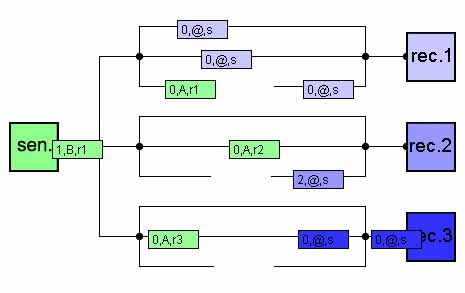
This is the main panel of the simulation. This panel represents a communication system which simulates one-on-group communication. On the left side of the panel you see the sender and on the right side of the panel you see see three receivers. The lines between the sender and the receivers represent a network in a communication medium over wich packages between sender and receivers are send.
Network panel, different connections
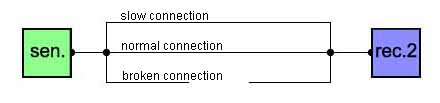
Between the sender and every receiver there are three connections. The top connection represents a slow connection, wich means that it takes longer than 'normal' for a package to be deliverd at the receiving agent. This slow connection causes packages to arrive out of order at the receiver. The middle connection represents a normal connection. When a package travels via this connection it wil be delivered under normal conditions. The third connection represents the case when a package does not arrive at the receiving agent at all.
Packages
| Package from sender; with index 0, data A, and destination receiver 1 (r1). | |
| Package from sender; with index 1, data B, and destination receiver 1 (r1). | |
| Package from sender; with index 2, data C, and destination receiver 1 (r1). | |
| Package from sender; with index 3, data D, and destination receiver 1 (r1). | |
| Package from receiver 1; with index 0, an acknowledgement (@), and destination sender. | |
| Package from receiver 1; with index 1, an acknowledgement (@), and destination sender. | |
| Package from receiver 1; with index 2, an acknowledgement (@), and destination sender. | |
| Package from receiver 1; with index 3, an acknowledgement (@), and destination sender. |
The color of the packages represent wich agent did sent the package. The green packages are from the sender and the blue packages are from the receivers. The different shades of blue determine from which receiver exactly a package comes from.
Sender tape panel
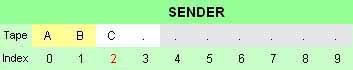
The tape the sender is sending to the receiver is shown on the right of the word "Tape". The letters represent the data on the tape that have been read by the sender. The dots stand for the tape that stil has to be read by the sender. The yellow section of the tape represents the current sending window the sender is sending packages from. As soon as a letter has been (re)sent to all the receivers that didn't send an acknowledgement yet of this letter, the background changes in a brighter shade of yellow. After all the letters from the window have been resent but not acknowledged yet by all the receivers, the sending cycle starts over at the beginning of the window. The current value of the index is represented by the respective number being colored red.
Sender algorithm panel
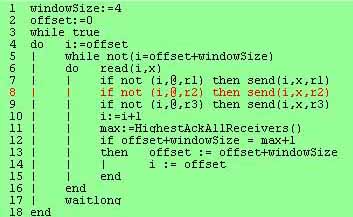
On this panel a simplified version of the algorithm is presented. The current line that is active on the moment is colored red.
Receiver tape panel
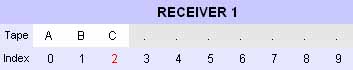
The outputtape the receiver is writing it's received messages to is shown on the right of the word "Tape". The letters represent the data which the receiver has already received from the sender. The dots stand for the tape that stil has to be received. The current value of the index is represented by the respective number being colored red.
Receiver algorithm panel
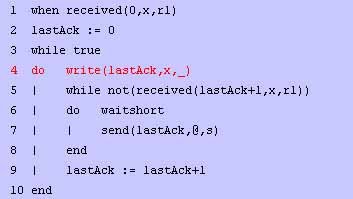
On this panel a simplified version of the algorithm is presented. The current line that is active on the moment is colored red.
