View the users guide in PDF format.
Web interface
Entering a formula
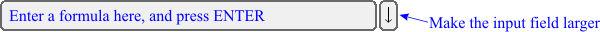
By default the prover web interface shows a single line textbox where a formula can be entered. See the syntax reference for a description of the syntax to use. Press Enter to evaluate the formula.
When a single line does not suffice, the input field can be expanded by clicking the downward pointing arrow on the right.
True formulas
When a formula is valid in all worlds MOLTAP will show a green box.
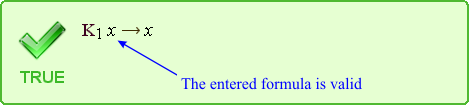
False formulas
For formulas that are not valid in all worlds MOLTAP will show a red box with a counter model. In this model the formula is false. When the mouse is moved over a subformula the program will indicate in which worlds this subformula is true (by a green circle) and in which worlds it is false (by a red struck circle).
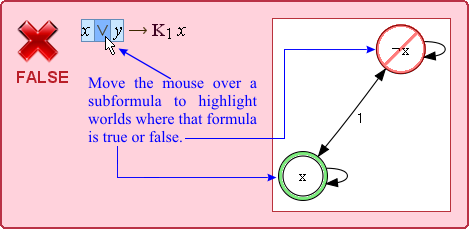
Command line program
MOLTAP also comes with a command line version. The syntax is exactly the same as for the web interface. This program supports three modes of operation
- Read input from a file or stdin.
- Read input from the command line.
- A simple interactive mode.
In each case one or more formulas are evaluated (proven/disproven). The program writes true or false to the output, and if the formula is false generates a counter model. The command line program supports the following arguments
| Short form | Long form | Description |
|---|---|---|
| FILE | Run the program on the given input file. | |
| -? | --help | Show help page. |
| -i | --interactive | Interactive mode. |
| -f FORMULA | --formula=FORMULA | Give a formula directly on the command line. |
| -o FILE | --model-name=FILE | Filename for generated model images, the default is “model.png”. The extension determines the generated image type. |
When reading input from the command line the end of file character must be used to indicate the end of the formula, use ^Z on windows and ^D on linux.
In interactive mode each line is considered to be a formula, unless there are remaining parentheses to be closed. Use :? to show the help page and :q to quit.
Example session
$ moltap x | ~x ^Z true $ moltap -f "p -> K1 p" false $ view model.png$ moltap -i > K{1,2} p -> ( .. K1 p & K2 p .. ) true > :q Goodbye