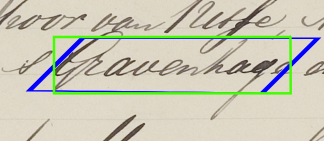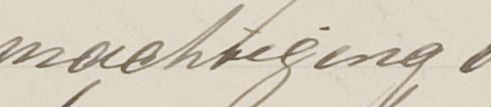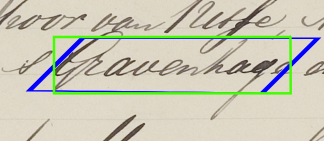Assignment 2: Ascenders and descenders
Make a recognizer lxj.py that translates word images to "lxj-notation". This notation can be interpreted in two ways:
- Interpretation 1:
- "l" means a letter with an ascender (for example, 'k' is encoded as 'l');
- "x" means a letter without ascender or descender (for example, 'a' is encoded as 'x');
- "j" means a letter with a descender (for example, 'g' is encoded as 'j').
- Interpretation 2:
- "l" means an ascender part of a letter (for example, 'k' is encoded as 'lx');
- "x" means a letter body (for example, 'a' is encoded as 'x');
- "j" means a descender (for example, 'g' is encoded as 'xj').
Example
For example, with this input image:
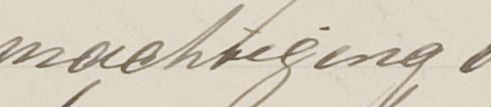
In interpretation 1, the output would be:
xxxllxjxxj
In interpretation 2, the output would be:
xxxlxlxxjxxxj
You may choose either interpretation, but mention what interpretation you chose in a Readme file.
For testing, the images will be cut like the green rectangle:
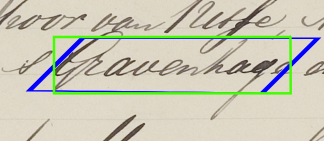
Note that for example the 'f', 'G' and sometimes 's' cause troubles, because they have an ascender as well as a descender. These cannot be correctly represented using this encoding. In this assignment, they have to be represented like 'l', 'l' and 'x', respectively. For the final assignment, is may be useful to choose a better representation.
Input / output
The program must be executed like this:
python lxj.py wordimage.ppm
The output must be written to the standard output (the screen). In Python, this means using the 'print' keyword to output the lxj-string.
The program will be tested by feeding several images and measuring the average
Levenshtein distance
between the result and the real answer.
Before you start
Move your personally created .words files to a distant directory (for backup) and forget about them. Now use the .words files in /student/hwr/trainset to get word images and train your system.
Available tools
In /student/hwr/framework/:
- tools/dist.py: Levenshtein distance
- pamImage.*: library with functions to read/write images using C++/Python (.pgm and .ppm format) (try not to modify these files)
- crop*: image cropping in Python/C++ using pamImage
- feat*: feature extraction in Python/C++ using pamImage
Submission
Put your complete program including the Readme file in a .zip / .tar / .tgz / .tar.gz in Nestor's digital drop box.
Visualization of annotation
Hiscore
lxj-hiscore!
Last modified: May 24, 2007 by Axel Brink.