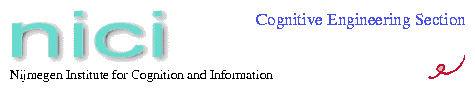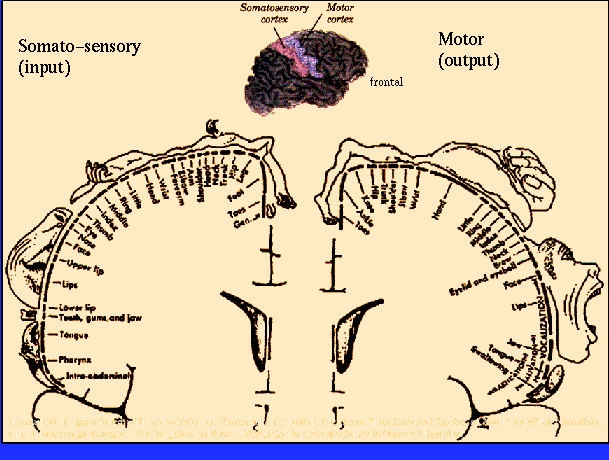
Penfield and Rasmussen (1950)
Lambert Schomaker
NICI / Nijmegen University
The Netherlands
hwr.nici.kun.nl
|
Modes in red do not require pattern recognition
(a.I) Developments in handwritten input
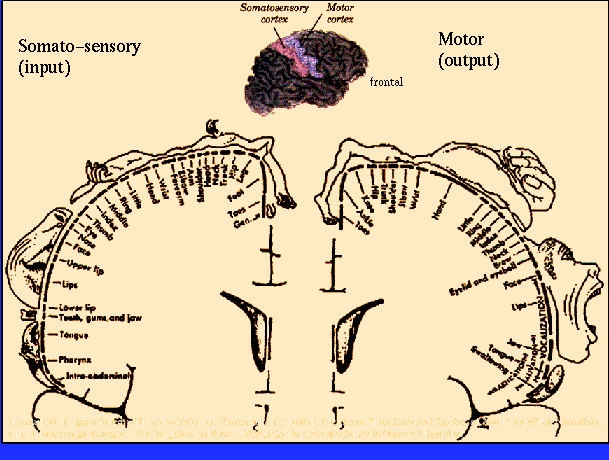
Penfield and Rasmussen (1950)
(a.I) Developments in handwritten input
==> Is this still 'handwriting'?
(a.I) Developments in handwritten input
The G&R unistroke concept has four aspects!
(a.I) Developments in handwritten input
G&R user interface: Spatial decoupling of Input/Output
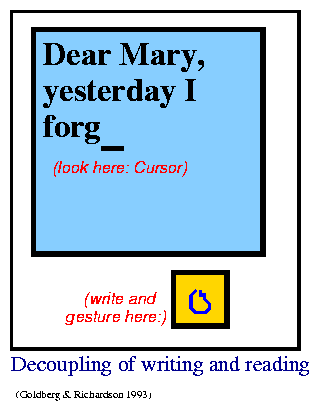
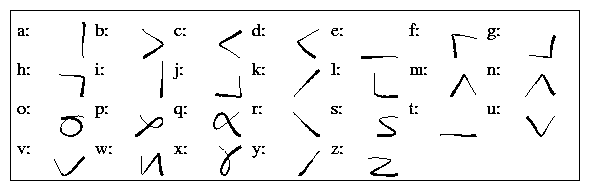
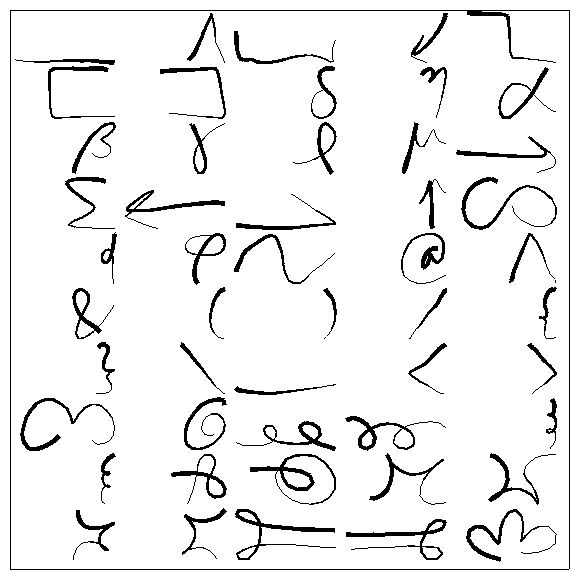
(a.I) Developments in handwritten input
A unistroke gesture classifier, needing only 5-10 examples from a
new user, works already quite well:
|
(a.II) Developments in handwritten input
Multiple agents and a user interface concept
"Don't interfere with the ink
unless something is wrong!!"
(a.II) Developments in handwritten input
Multiple agents and a user interface concept
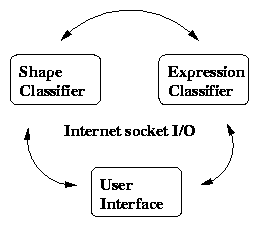
(a.II) Developments in handwritten input
Multiple agents and a user interface concept
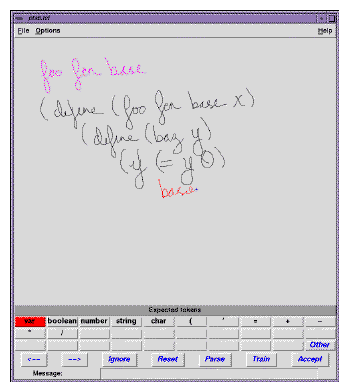
Tutorial "new pen-based applications" ICDAR'99 Bangalore. Copyright 1999 L. Schomaker
(a.III) Developments in handwritten input
Museum demo: multiple-agent HWR
(a.III) Developments in handwritten input
Museum demo: multiple-agent HWR
Problem: how to explain the idea of agent negotiation?
(a.III) Developments in handwritten input
Museum demo: multiple-agent HWR
More problems...
"Write something!"
"Why?"
"What?"
e.g., Amsterdam is:
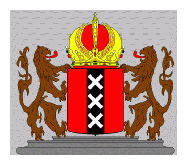
(a.III) Developments in handwritten input
A multiple-agent recognizer of on-line handwriting: the agents
agent/smiley Class Method Features
1 green char 1-NN, wEuclid, flat list (x,y) È(cos(f),sin(f))
2 pink char 1-NN, wEuclid, flat list I(x,y) 16x16
3 blue char hierarchical Kohonen map (x,y) È(cos(f),sin(f))
4 violet char 1-NN wEuclid geometrical character features
5 cyan char rule based structural character features
6 brown char rule based confusion rules & struct. features
7 red cursive cap. flat list based on hier. clust (x,y)...
8 yellow strokes (explicit) Markov 14-dim stroke feature vector
9 grey block print cap. MLP I(x,y) 16x16
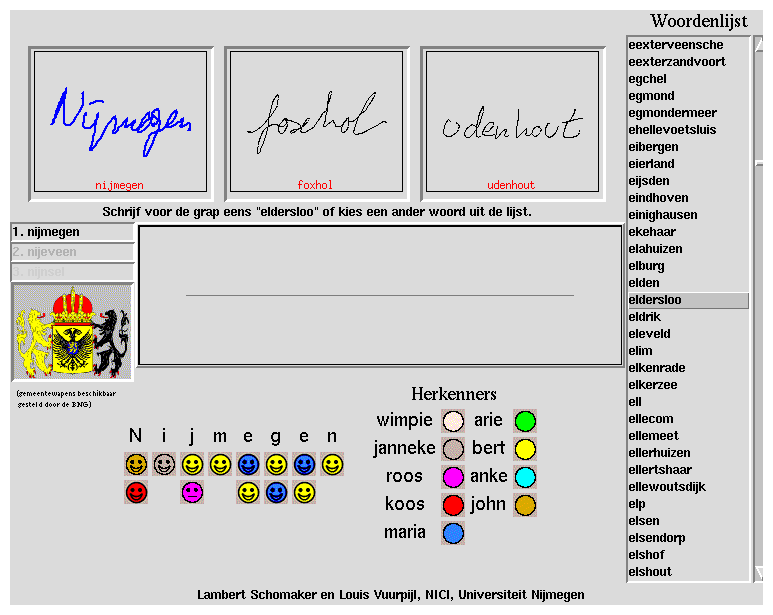
(a) Developments in handwritten input
Hardware: writing desk
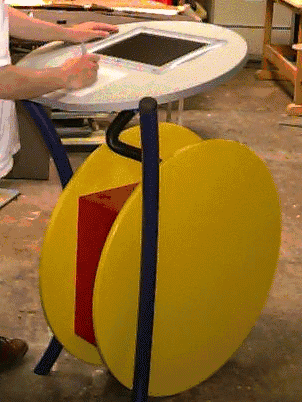
(a) Developments in handwritten input
Conclusion
References
Goldberg, D. & Richardson, C. (1993)
Touch-Typing with a Stylus. In: INTERCHI 1993, Bridges Between
Worlds, 1993, 24-29 April (pp. 80-87).
Nakagawa, M, Machii, K., Kato, N. and Souya, T. (1993).
Lazy Recognition as a Principle of Pen Interfaces,
INTERCHI'93 Adjunct Proc. (pp.89-90).
Penfield, W., and Rasmussen, T. (1950).
The cerebral cortex in man. N. Y.: Macmillan.
Plamondon, R., Lopresti, D.P., Schomaker, L.R.B. and Srihari, R. (1999).
On-line handwriting recognition.
Wiley Encyclopedia of Electrical & Electronics Engineering,
xx(x), xxx-xxx.
Schomaker, L.R.B. (1998).
From handwriting analysis to pen-computer applications.
IEE Electronics Communication Engineering Journal, 10(3), pp. 93-102.
Schomaker, L., Hoenkamp, E. & Mayberry, M. (1998).
Towards collaborative agents for automatic on-line
handwriting recognition. Proceedings of the Third European
Workshop on Handwriting Analysis and Recognition, 14-15 July, 1998,
London: IEE Digest Number 1998/440, (ISSN 0963-3308), pp. 13/1-13/6.